Classifications
Understanding Classifications
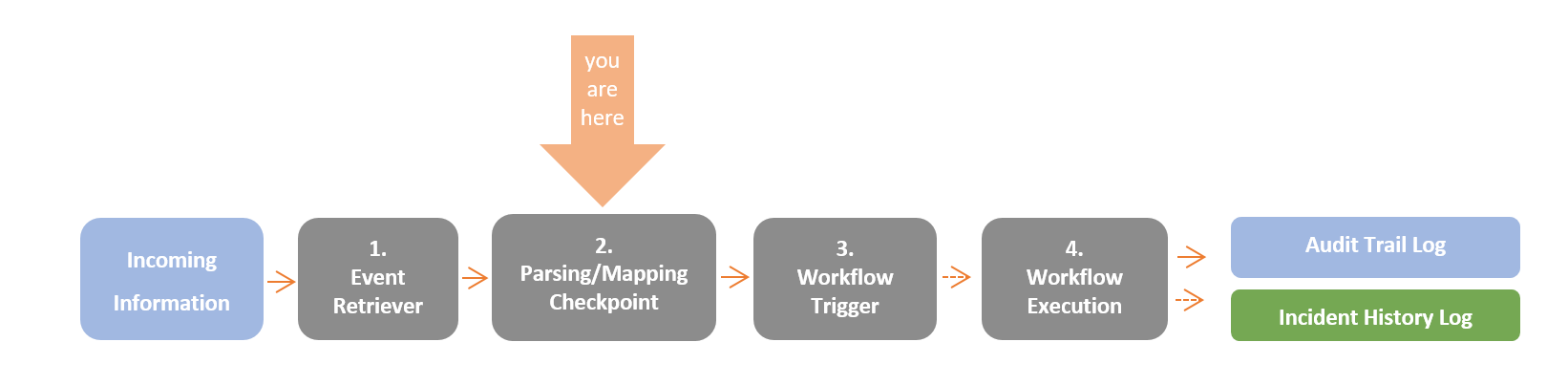
In events that are classified as incidents, classifications are used to indicate, during the parsing/mapping procedure, the type of the incident.
note
To learn more about the Resolve Actions Express data flow, refer to Understanding Resolve Actions Express' Data Flow. To learn more about incidents, refer to Incidents.
Choose Repository > Incident Configuration and open the Classifications list. The following window is displayed:
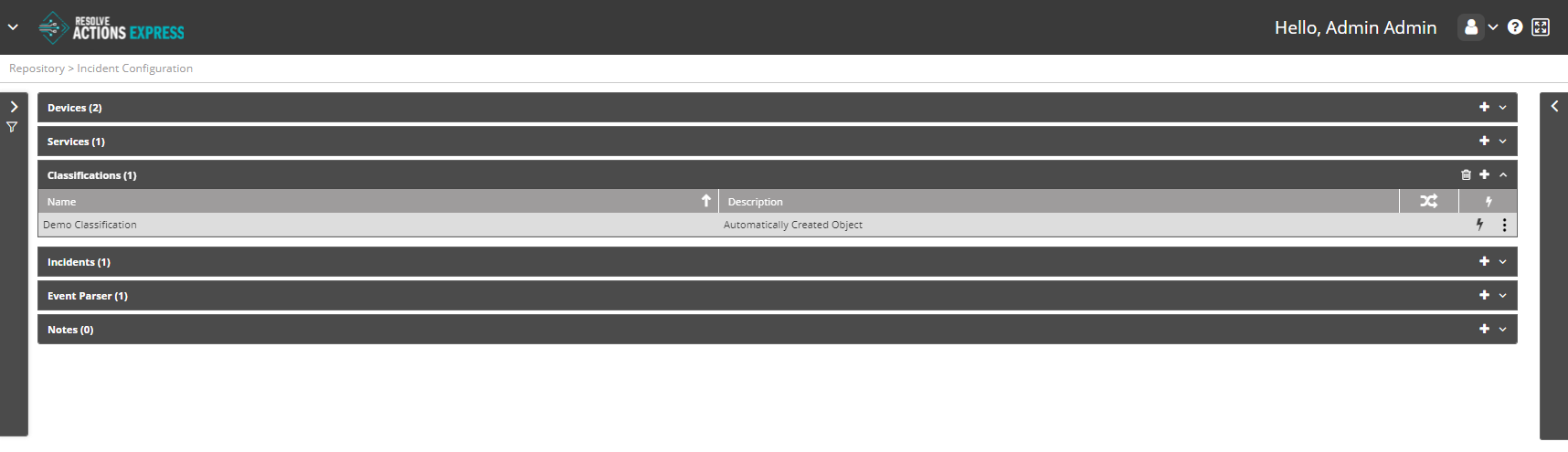
Managing Classifications
The classifications table provides the following information:
| Column | Description |
|---|---|
| Name | Name of the classification |
| Description | Description of the classification |
| Execute workflow to execute the workflow upon each update of an incident related to this classification | |
| Created automatically as a result of an incoming incident, or manually by the user |
Adding Classifications
To add a classification:
- Click the plus icon.
The classification properties window appears. - In the Name field, enter the name of the classification.
For example: "disk space incidents". - In the Description field, enter a description for the classification.
- Check Run Workflow for Every Update to execute the workflow upon each update of an incident related to this classification, or leave it unchecked in case you wish to run the workflow only upon the first instance of the incident.
- Click Save.